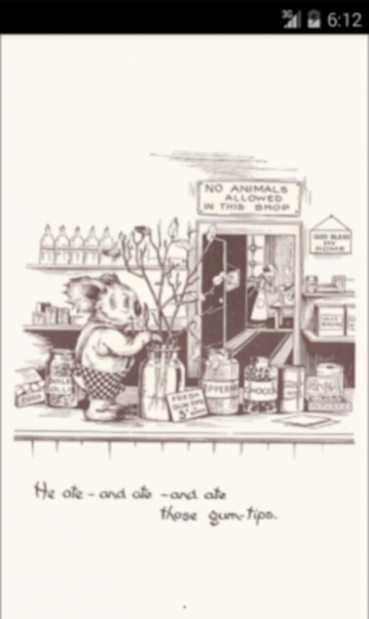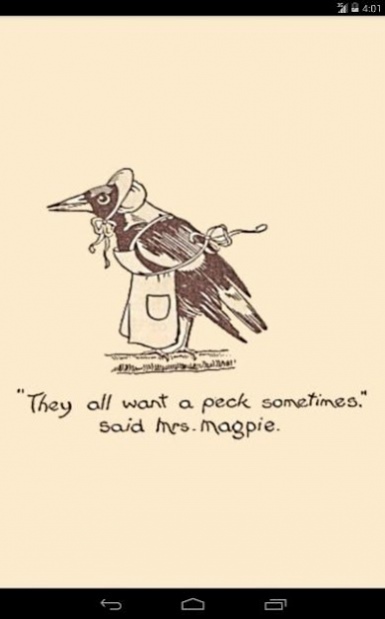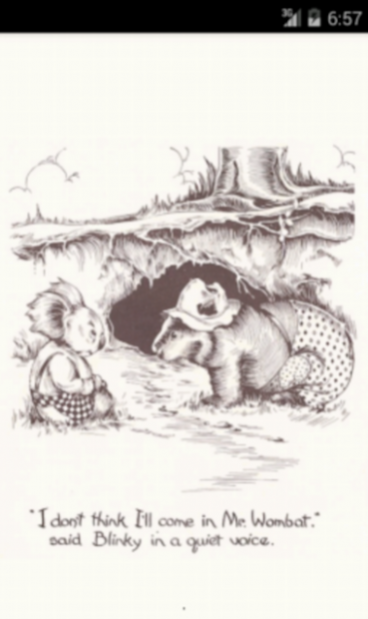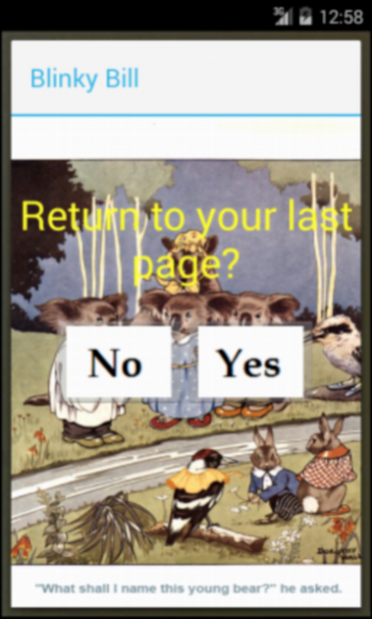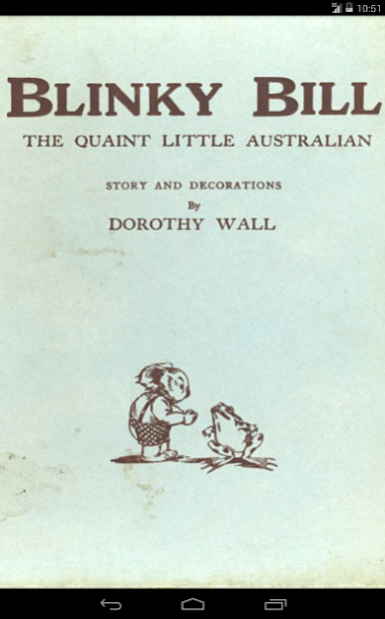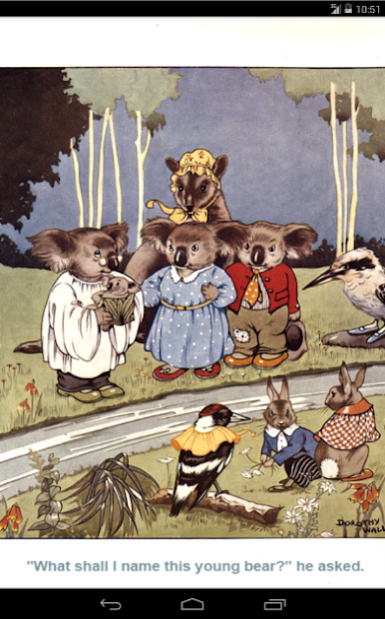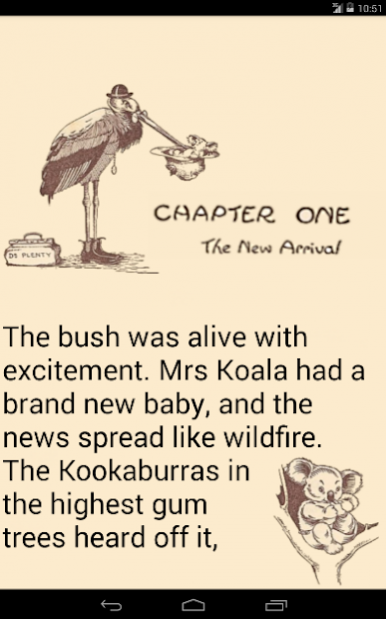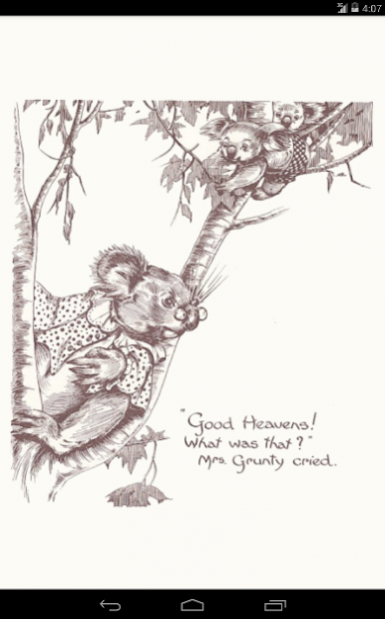Blinky Bill 3
Download
Free Version
Publisher Description
The original "Blinky Bill - The Quaint Little Australian" written in between two World Wars of the last century and still loved and read today the world over.
The story of Blinky Bill is truly a timeless classic that will bring back haunting memories of your own childhood and instill pleasurable memories in the young that will last a lifetime.
The story was both written and illustrated by Dorothy Wall. This application does its best to emulate the book with readable print and all of the original illustrations, all scaled to suit the smallest phone to the largest tablet.
Large font makes this pleasant reading for everyone with 'chapter selection' options as well as an automatic bookmark for an easy reading experience.
Soft rolling piano music by Claude Debussy also adds to the reading experience making the story a memorable interlude.
Almost a true antique in its age, Blinky Bill is a special story that you will enjoy, your children will enjoy, your 'grand children' will enjoy, your 'great grand children' will enjoy, your 'great great grand children'...
You can use this app off line and no 'E Reader' or other software is required...Enjoy
About Blinky Bill
Blinky Bill is a free app for Android published in the Recreation list of apps, part of Home & Hobby.
The company that develops Blinky Bill is Furhoff Software. The latest version released by its developer is 3.
To install Blinky Bill on your Android device, just click the green Continue To App button above to start the installation process. The app is listed on our website since 2014-02-28 and was downloaded 4 times. We have already checked if the download link is safe, however for your own protection we recommend that you scan the downloaded app with your antivirus. Your antivirus may detect the Blinky Bill as malware as malware if the download link to com.blinkybill is broken.
How to install Blinky Bill on your Android device:
- Click on the Continue To App button on our website. This will redirect you to Google Play.
- Once the Blinky Bill is shown in the Google Play listing of your Android device, you can start its download and installation. Tap on the Install button located below the search bar and to the right of the app icon.
- A pop-up window with the permissions required by Blinky Bill will be shown. Click on Accept to continue the process.
- Blinky Bill will be downloaded onto your device, displaying a progress. Once the download completes, the installation will start and you'll get a notification after the installation is finished.